Node-RED
I use a Home Assistant addon called "Node-RED" for most of my automations. Node-RED is a low-code programming tool for wiring together hardware devices, APIs and online services. It was originally developed by IBM and is now part of the OpenJS Foundation. It can also be used standalone, e.g. without Home Assistant. But when used as a Home Assistant addon you automatically gain access to all devices, services etc. that are known to Home Assistant. This makes it really easy to wire together useful automations.
Node-RED configuration¶
Node-RED is configured in it's UI. The resulting configuration is stored in a "node-red" folder. Although it can be checked in it's not really meant to be human-readable or editable outside of Node-RED.
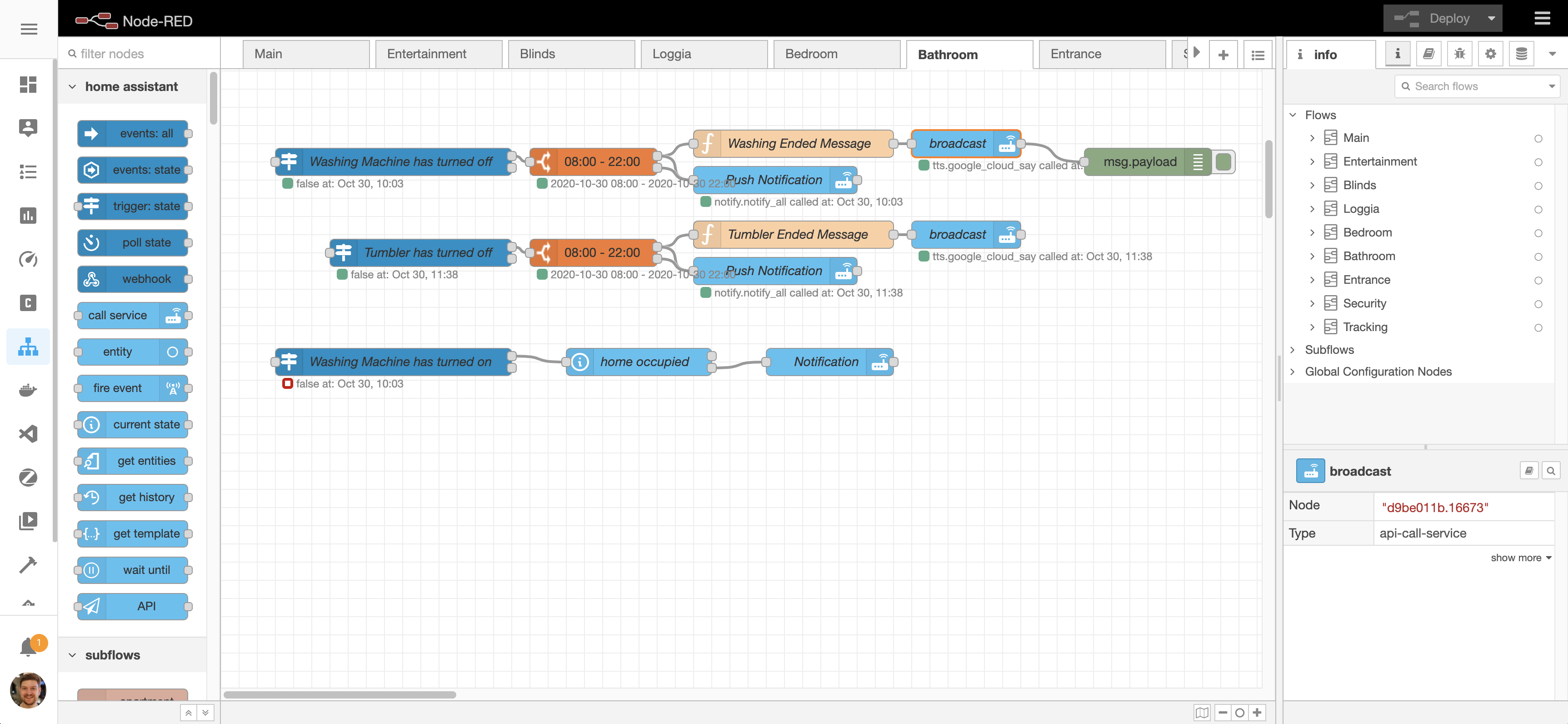
Why use Node-RED over the Home Assistant built-in automation features?¶
These days pretty much everything that can be done in Node-RED could also be created as a native Home Assistant automation. However personally I still prefer Node-RED for the following reasons:
- Easy debugging: with Node-RED you can simply attach a debug node and see exactly where the automations fails. Logs are immediately visible and can be restricted to the automation you're trying to debug.
- Fast re-deployment: Re-deploying all automations is just a button click away and takes between 2-3seconds.
- All automations and their components are visible at once and can easily be interconnected and copy&pasted for re-use.
The downside of using Node-RED is that the resulting configuration is not really human-readable1 and the OCD part of me wants to have cleanly formatted files on GitHub ;-).
-
This is not really true. Node-REDs files can be pretty-printed and they're theoretically human-readable XML files. However these are so verbose that there's really no point. ↩